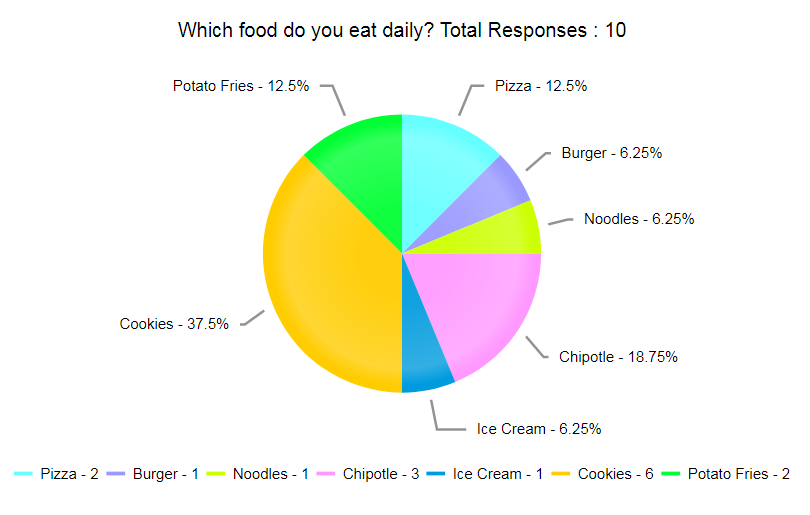IPC Contact Management System

(Click here for website)
What is IPC-CMS? IPC-CMS is a full functioned, full featured, contacts management system. IPC-CMS provides you to ability to send emails, SMS texts and Phone Calls to your contacts. Responses are kept and reported upon. Whether you need appointment reminders (with confirmations), emergency contacts, advertising a sale, or other needs IPC-CMS is for you!
It's Simple
Just provide the contact information.. (this can be a spreadsheet or comma delimited file).
Specify which service or services you wish to employ (phone call, text and/or email). Create a campaign (Email, SMS or Phone calls). We have email templates available to help you get started. You can also create your own.
Schedule the date and time to start the process. You can schedule a campaign run to take place hours in the future, or even weeks! Cancellations and confirmations can be sent to you real time or you can download the results after the process completes.
Yes, interactive communication with your clients to confirm or cancel an appointment without your staff having to take the time to contact each one directly. Download the results to update your reservation/appointment system. This can be done using Email, SMS and Phone.
If you are a marketing firm then IPC-CMS is a great tool to enhance your services to your clients. Create different campaigns for your clients and track the results. With our charting you can prepare professional presentations for your clients. Use files provided by your clients, that you created or file purchased as input for Email, SMS and Phone call campaigns.
CRM Database
You can also load your contacts/customers into our CRM database which allows you to do a couple things:
- Easily use this to send emails, SMS, phone calls, event registration, and surveys without having to load another file;
- Associate keywords/groups to each contact to regulate which message they receive, and which ones they don't. This is done by matching these same keywords/groups to the keywords/groups associated to a campaign.
- Repeatedly use these contacts for campaigns in the future.
Contacts can manage which messages they get or unsubscribe to all messages.
Surveys
You can create your own surveys and review the responses! A report is provided to review to provide percentages to the responses of each question. Using the CRM and keyword/grouping feature you can target which contact get a survey. One group gets Survey A, another group gets Survey B, and so forth.